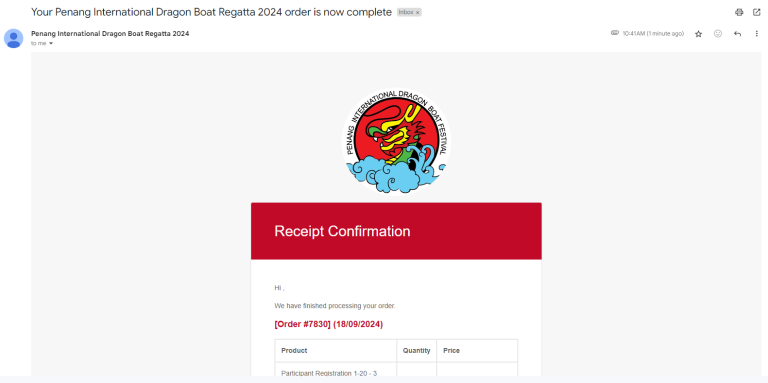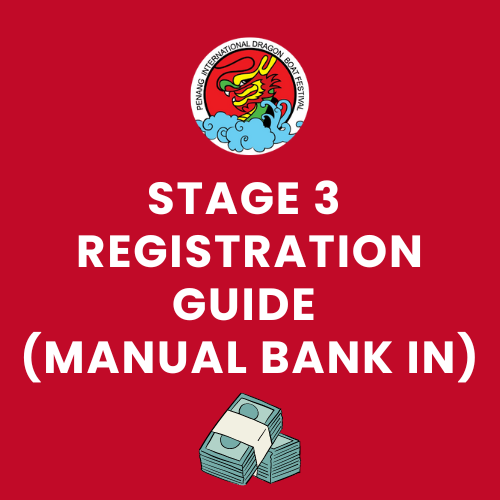We’re excited to announce that a comprehensive guide for the registration process of the Stage 3 Registration Guide (Manual Bank In) is now available. This guide will walk you through each step to ensure a smooth and easy registration experience. Don’t miss out—secure your spot and get ready for the excitement ahead!
*If you have another set of participants to register at a later date, you may login again before the closing date to make another registration.
Video Guide
Check out our step-by-step video guide on how to register for the Penang International Dragon Boat Regatta 2024 online!
This tutorial will walk you through the entire registration process, making it easy for you to join in on the excitement of this year's festival. Don't miss out – watch now and get ready to race!
Step by step Guidance
Step 1
Click the "Log In" button. This will redirect you to the login page.
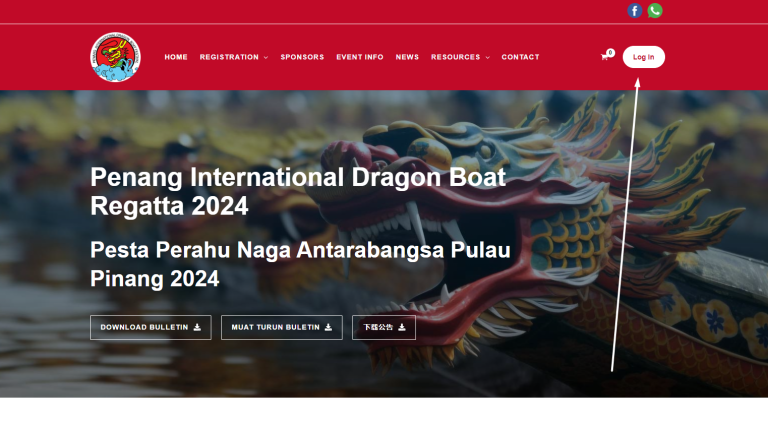
Step 2
On the login page, scroll down and enter your username/email address and your password to login.
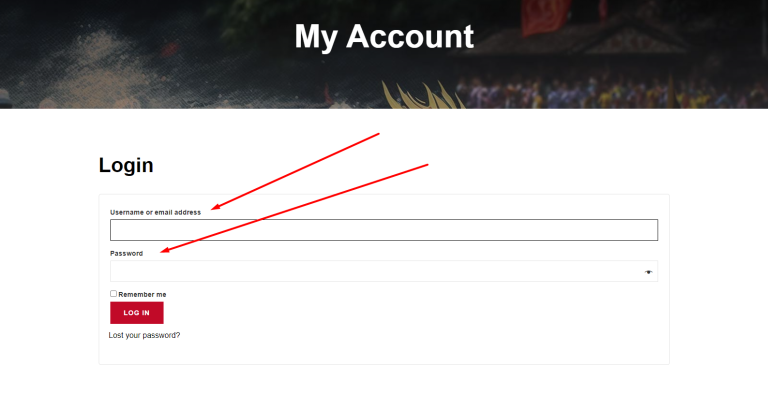
Step 3
After your login, you will be redirected to the Participant Registration page.
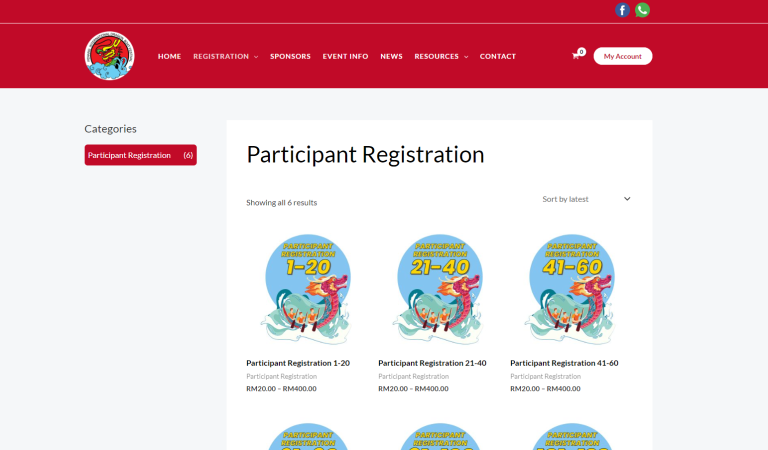
Step 4
Select the first option to register your first batch.
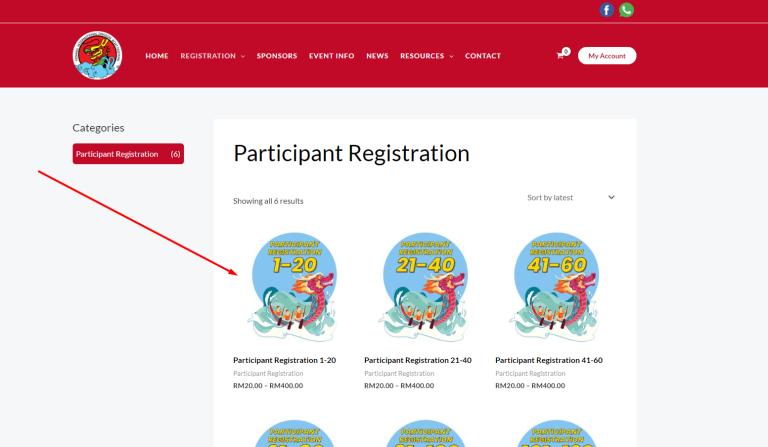
Step 5
It will bring you to this page.
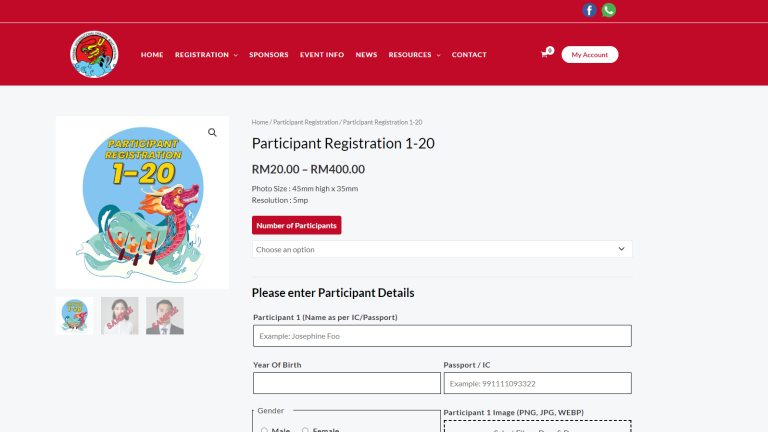
Step 6
Choose the Number of Participants you wish to register. Example, 3.
*If you have another set of participants to register at a later date, you may login again before the closing date to make another registration.
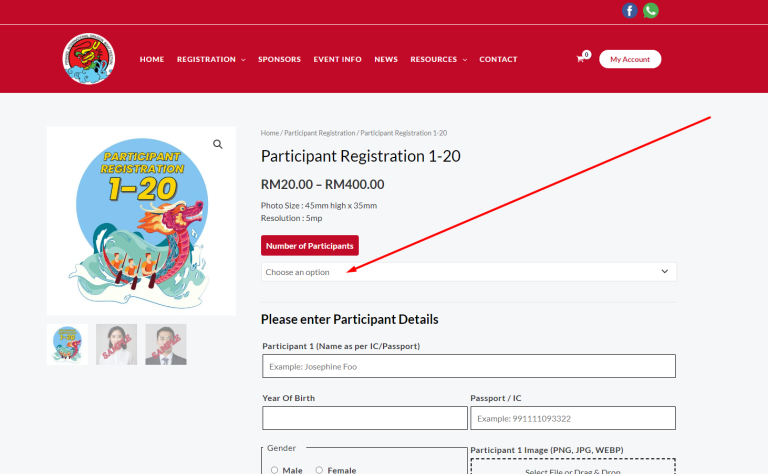
Step 7
After selecting your option, the relevant price will be displayed.
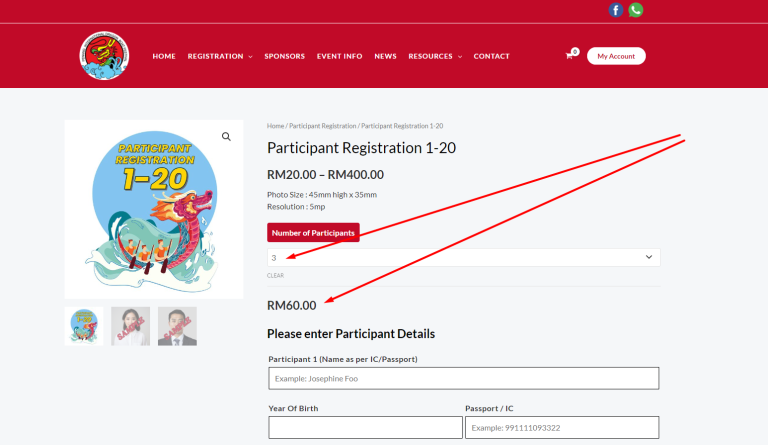
Step 8
Scroll down to enter the participant details.
Kindly enter the :
Participant Name,
Participant's Year of Birth,
Participant's IC/Passport,
Participant's Gender,
Participant's image.
Please ensure all details are correct and there are no typos.
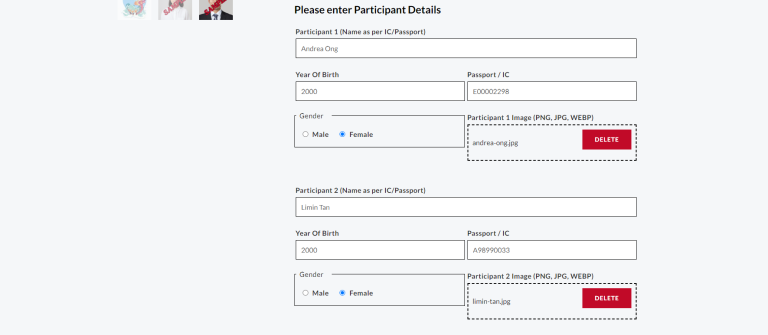
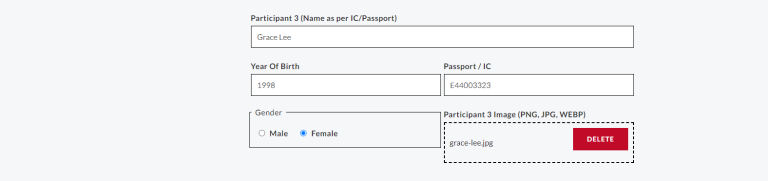
Step 9
After entering the participant details, scroll down and click on the "REGISTER" button to continue.
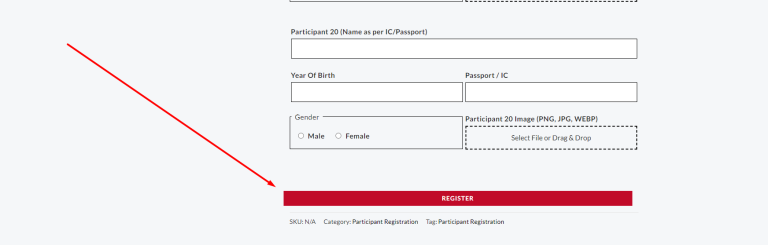
Step 10
If you have more than 20 participants, you can continue with the following registration options.
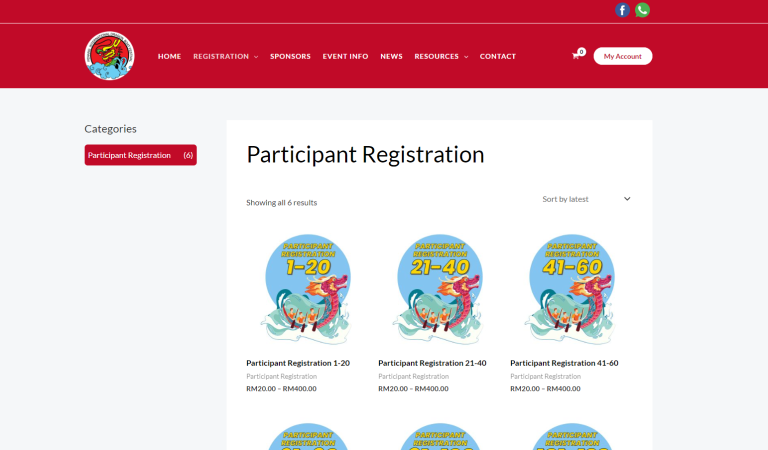
Step 11
After clicking the "REGISTER" button at the bottom of the page, it will be added to your cart.
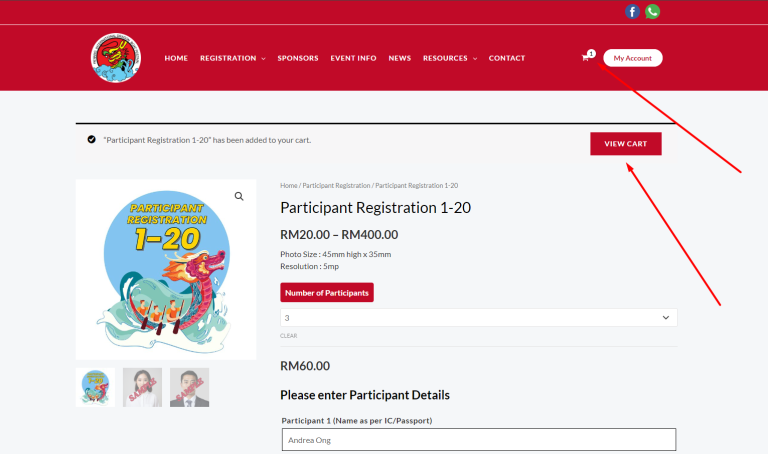
Step 12
On your Cart page. Re-check if all details are entered correctly.
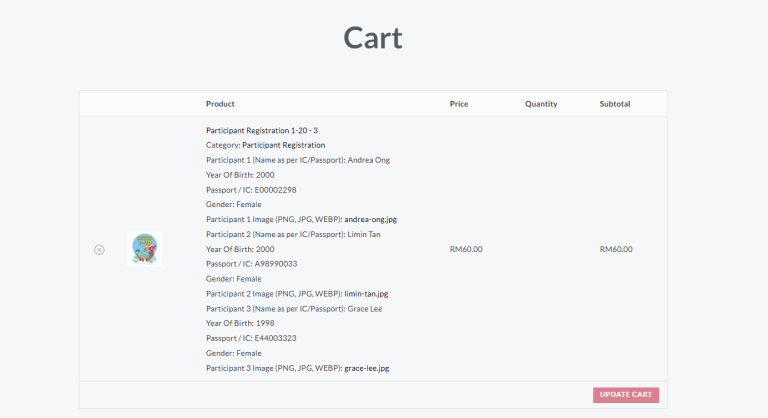
Step 13
Scroll down and click on the "CHECKOUT" button.
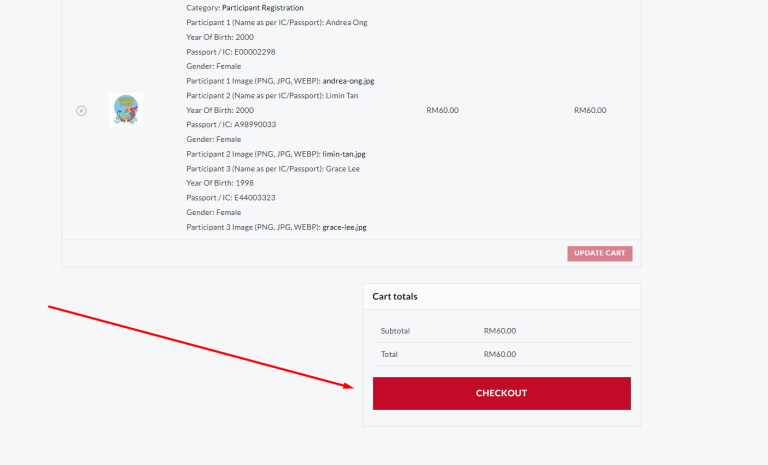
Step 14
You will be redirected to the Checkout page, kindly enter the Total Number of Participants to reconfirm.
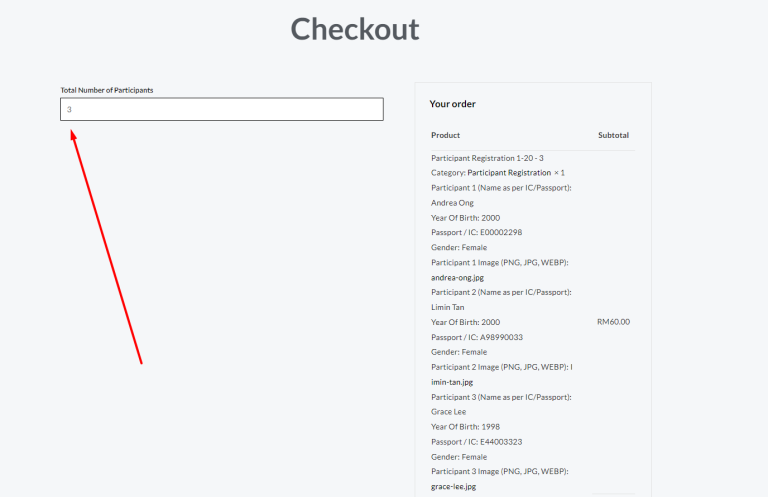
Step 15
Scroll down to view the Total amount, Bank in info.
Proceed to click the "PLACE ORDER" button.
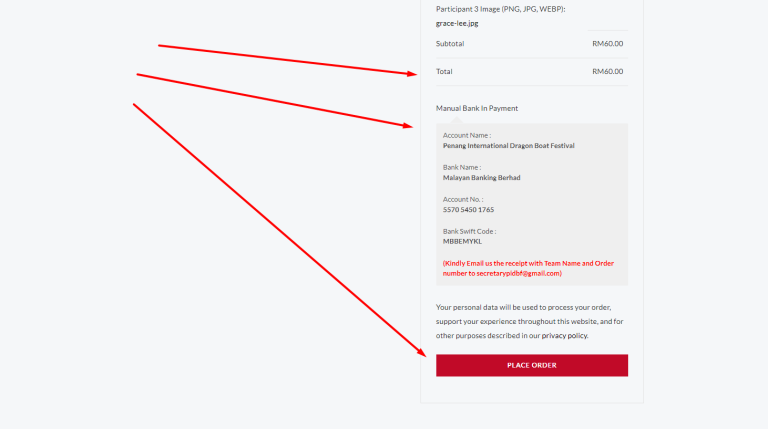
Step 16
After successfully placing your order, you will be redirected to this page.
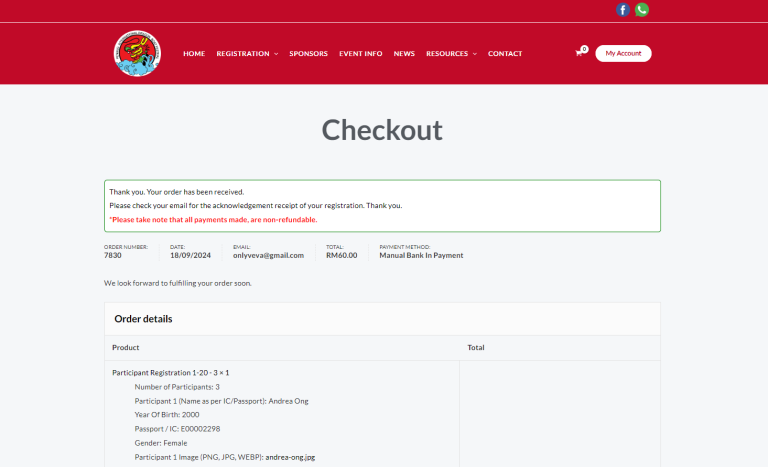
Step 17
After placing your order, you will receive an email notification of your order.
At the bottom of your email, you can find the bank in details.
After your bank in, please email or WhatsApp us to confirm your payment.
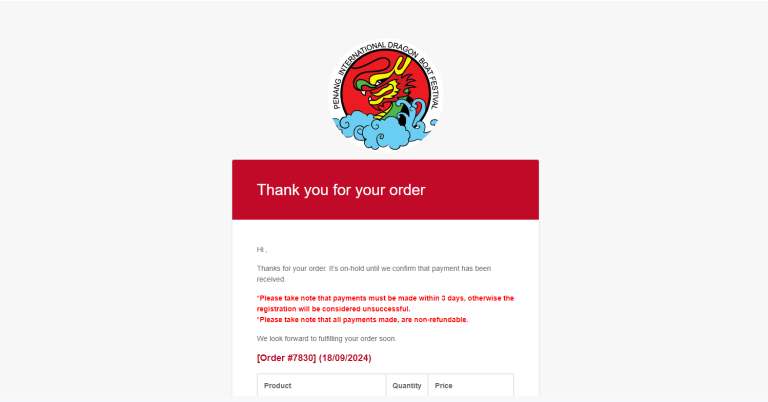
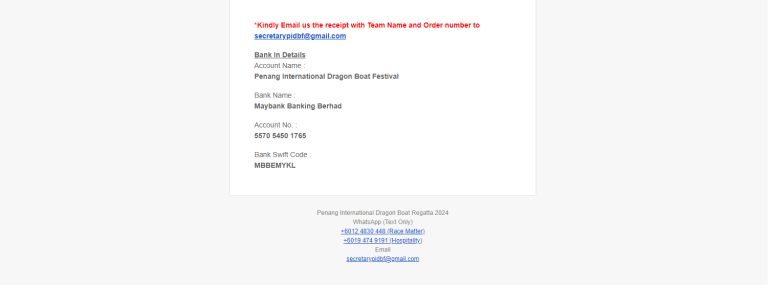
Step 18
Once your payment is acknowledged, you will receive an email notification of your payment confirmation.